APIs in Network Automation
![]()
APIs (Application Programming Interfaces) are the backbone of modern network automation and integration. They allow tools, scripts, and platforms to communicate, exchange data, and automate tasks across diverse systems.
![]()
APIs (Application Programming Interfaces) are the backbone of modern network automation and integration. They allow tools, scripts, and platforms to communicate, exchange data, and automate tasks across diverse systems.
Setting up a modern development environment for network automation can be challenging. In this post, I'll walk you through my NetDevOps dev setup, including tools, tips, and best practices.
Network monitoring is a critical component of NetDevOps, providing visibility into network performance, health, and availability. This guide explores how to implement comprehensive network monitoring using Prometheus and Grafana, from basic setup to advanced dashboards and alerting.
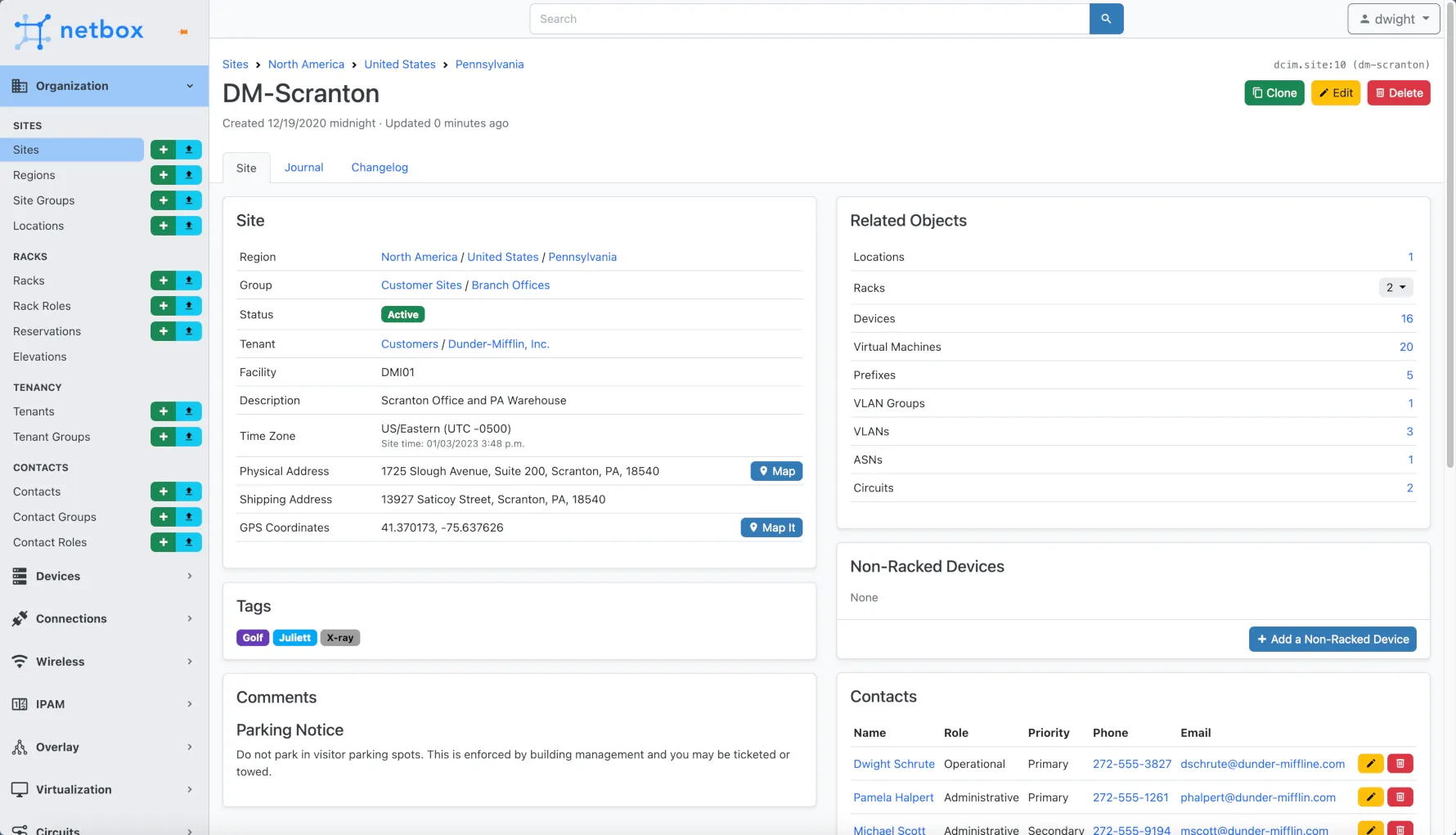
NetBox is a popular open-source tool for IP Address Management (IPAM) and Data Center Infrastructure Management (DCIM). It serves as a "source of truth" for network automation, helping you document, visualize, and manage your network and data center assets.