Automatically import device-types in Nautobot
To get device-types accurate, with the interface-templates, console templates, port numbers and modules I created a drop-inn Nautobot job that can sync the desired Device Types to your nautobot instance.
This Nautobot Job and repo is a for of Nautobot device-type library, i extended this with a Nautobot Job so it can be added and runned directly without the need for you to copy-past device types.
Why automate device-type import?
Manually creating device-types in Nautobot is tedious and error-prone, especially for complex devices with many interfaces, modules, and console ports. By using a job that reads device-type YAML files (such as those from the nautobot-device-type-library), you can:
- Save time: Import dozens or hundreds of device-types in seconds.
- Reduce errors: YAML files are version-controlled and community-maintained.
- Stay up-to-date: Easily sync new or updated device-types as vendors release new hardware.
4. How it works
The included Nautobot Job (SyncDeviceTypes) scans the device-type YAML files in the repository. You can filter by manufacturer (vendor) and/or a text search (supports regex) to only import the device-types you need.
- Dry-run mode: See what would be imported/updated before making changes.
- Commit mode: Actually create or update device-types in your Nautobot instance.
The job will: 1. List all available manufacturers (vendors) based on the folder structure. 2. Allow you to filter device-types by name or regex. 3. Import the selected device-types, including interfaces, console ports, and module bays.
5. Example: Importing Cisco Catalyst 9300
Suppose you want to import only Cisco Catalyst 9300 device-types:
- In the job form, select manufacturer:
cisco - In the filter field, enter:
9300 - Run in dry-run mode to preview.
- If the results look good, run again with commit enabled.
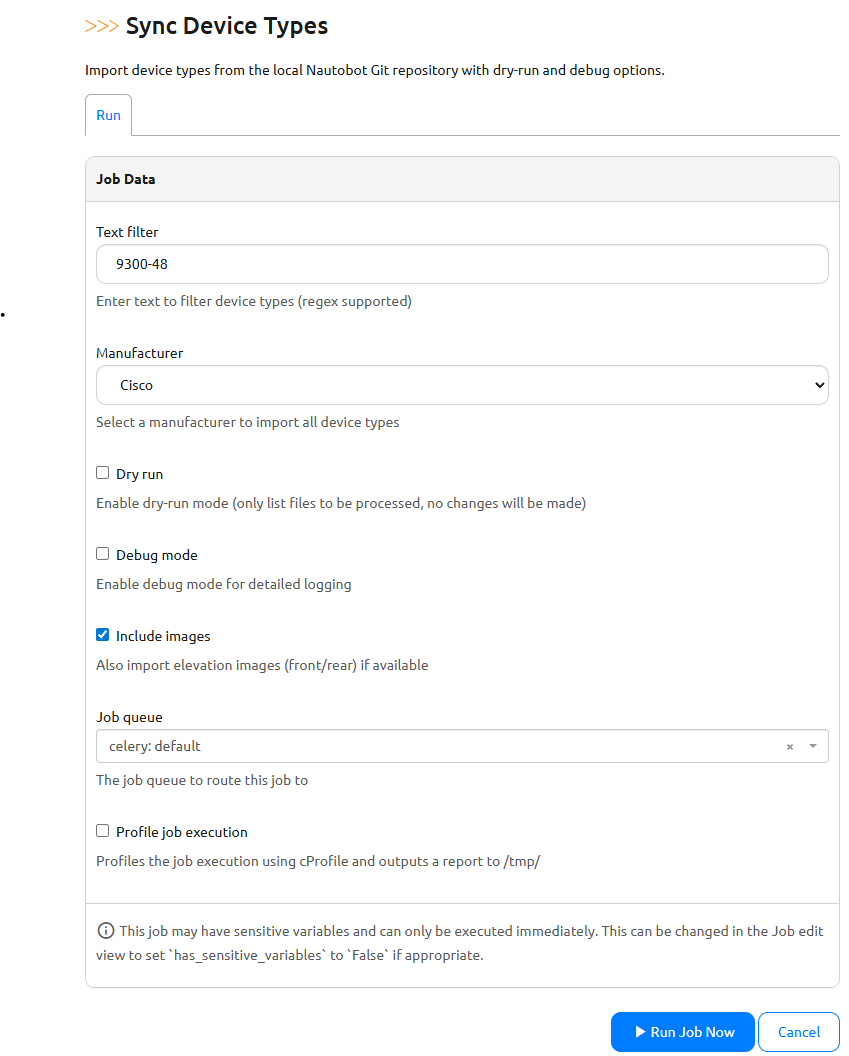 Example: Selecting manufacturer and filter in the job form.
Example: Selecting manufacturer and filter in the job form.
6. Customizing or Extending
You can fork the repository and add your own device-type YAML files, or contribute improvements upstream. The job will automatically pick up any new files you add to the device-types/<manufacturer>/ folders.
7. Troubleshooting
- Device-types not appearing?
Double-check your filter and manufacturer selection. Try running with no filter to see all available device-types. - Errors on import?
Check the Nautobot job logs for details. Invalid YAML or missing required fields can cause failures. - Need more device-types?
Contribute to the see my nautobot-device-type-library or add your own YAML files.
8. Security & Best Practices
- Always review device-type definitions before importing, especially from third-party sources.
- Use dry-run mode to preview changes.
- Keep your device-type library up-to-date for new hardware and bugfixes.
9. Resources
- nautobot-device-type-library on GitHub (source of my fork, what is forked from Netbox device_type library)
- Nautobot documentation: Device Types
- How to write device-type YAML files
10. How to Get Started
1. Add the Git Repository
- Go to Extensibility → Git repositories in Nautobot.
- Click Add and enter the repo URL:
https://github.com/bsmeding/nautobot_devicetype_library.git - Click Dry-Run + Sync to pull the device-types.
 Adding the device-type library as a Git repository in Nautobot.
Adding the device-type library as a Git repository in Nautobot.
2. Enable Job
- Go to Jobs → Jobs in Nautobot.
- Find Sync device types Job and click
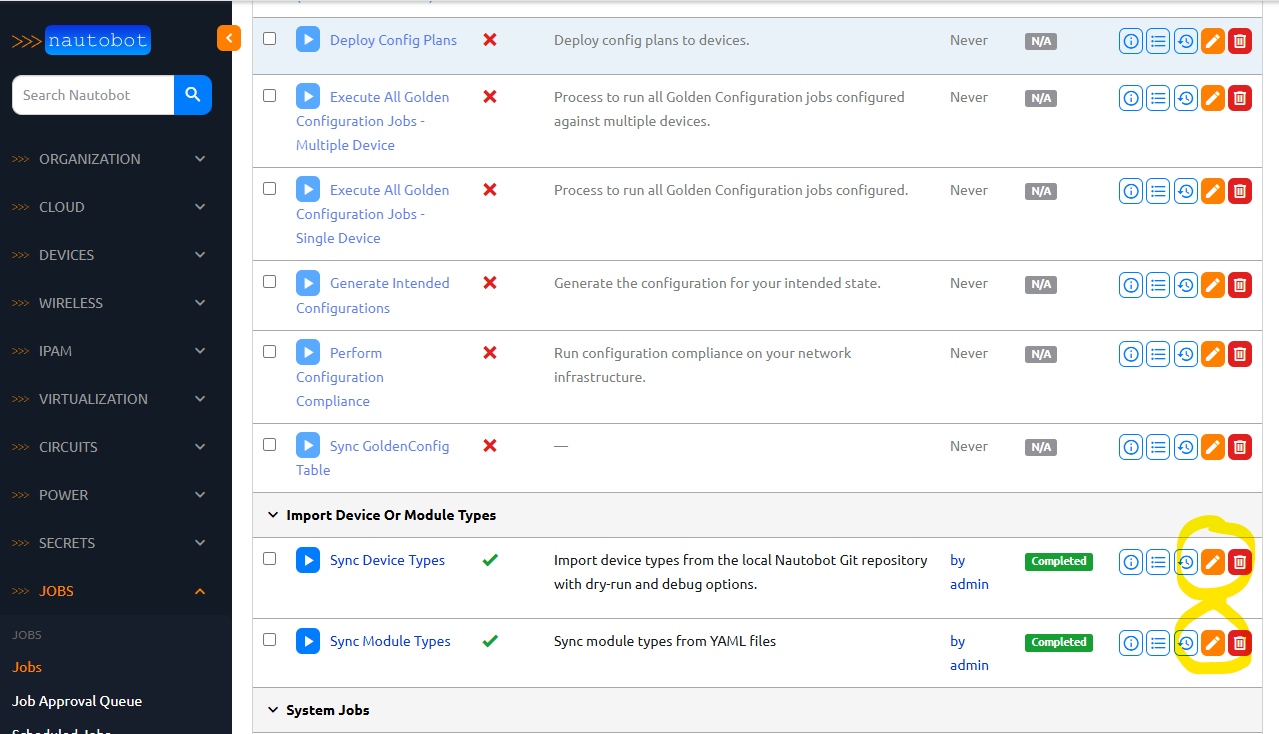
- Find Enabled and select this
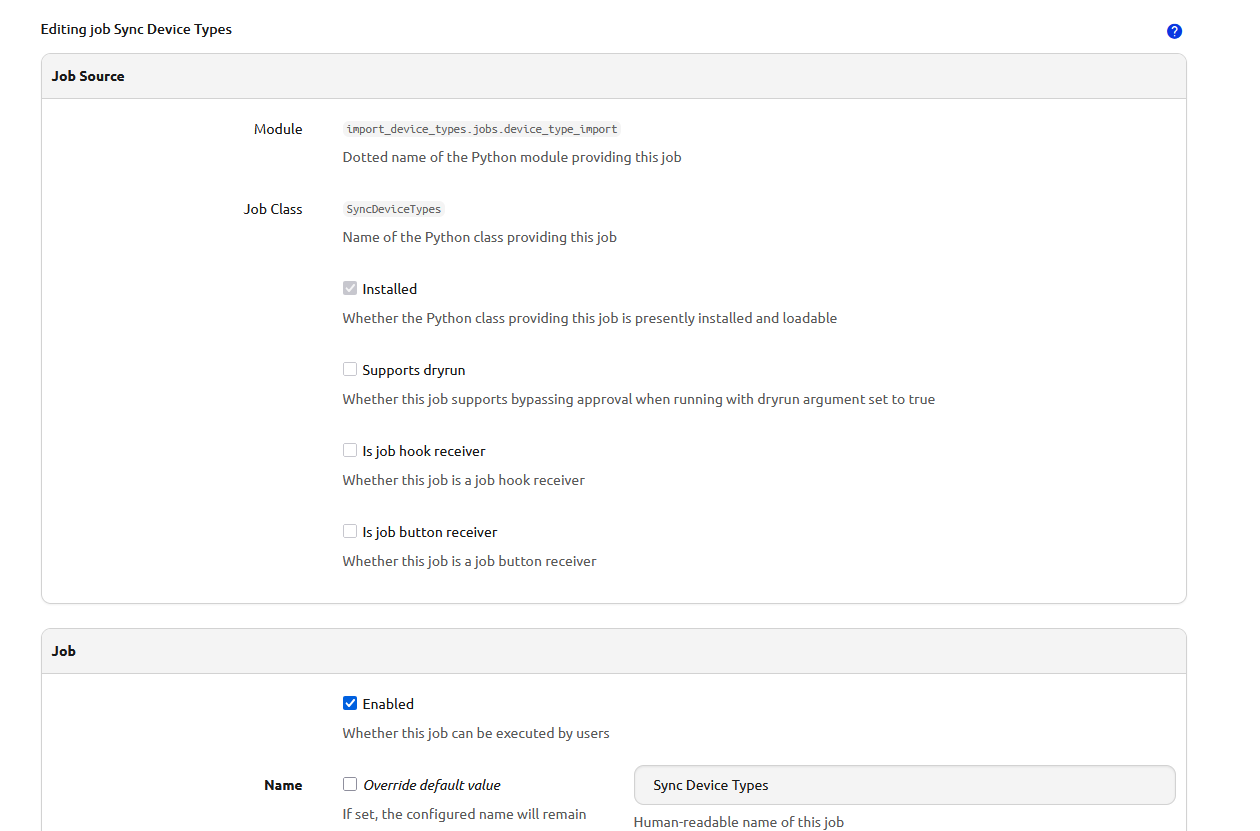
3. Launch the Job
- Navigate to Jobs in Nautobot.
- Find and select the
Sync Device Typesjob. - (Optional) Enter a search filter or select a manufacturer.
- Run in dry-run mode first to preview changes.
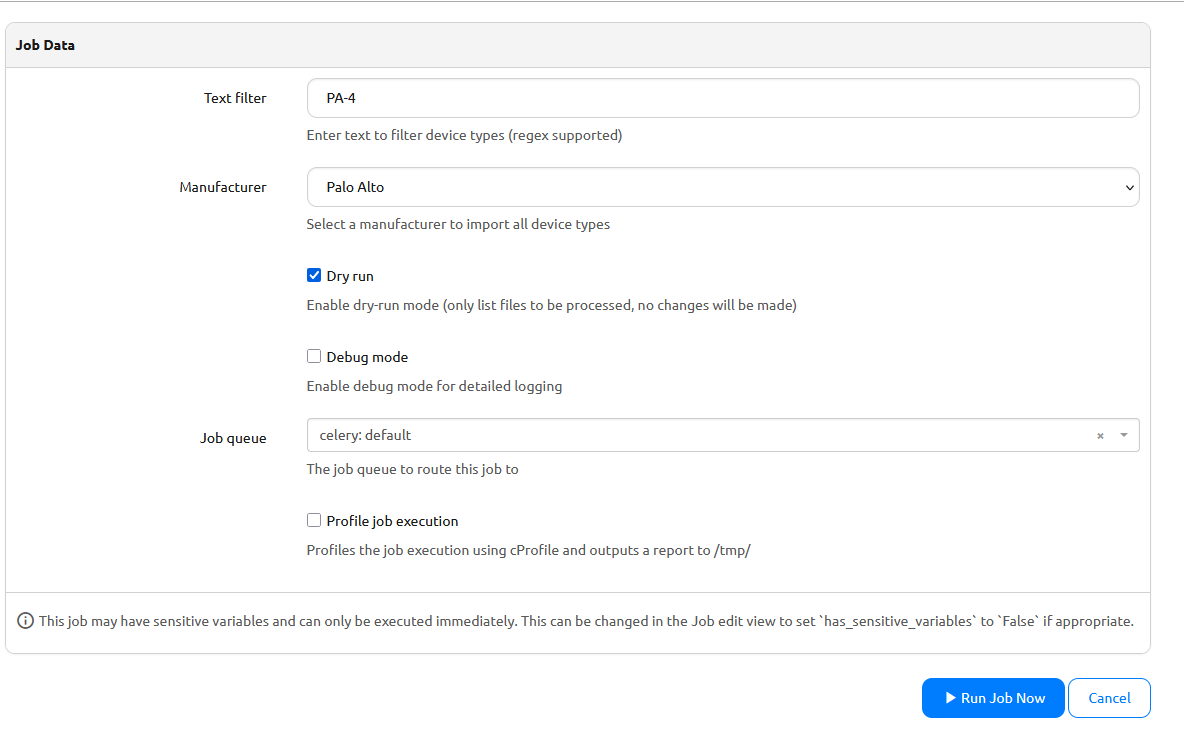
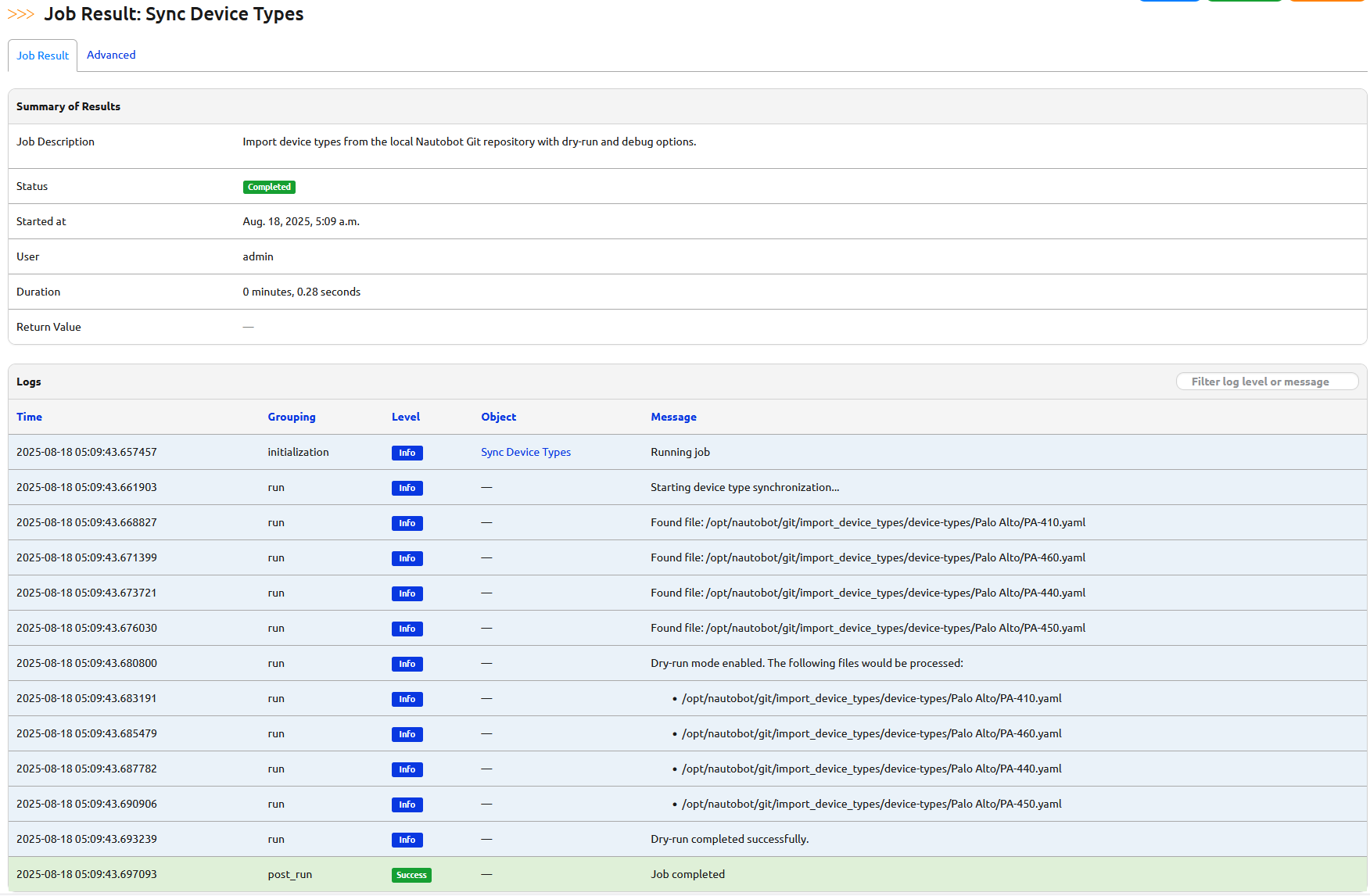
- If satisfied, run again with commit enabled to import device-types.
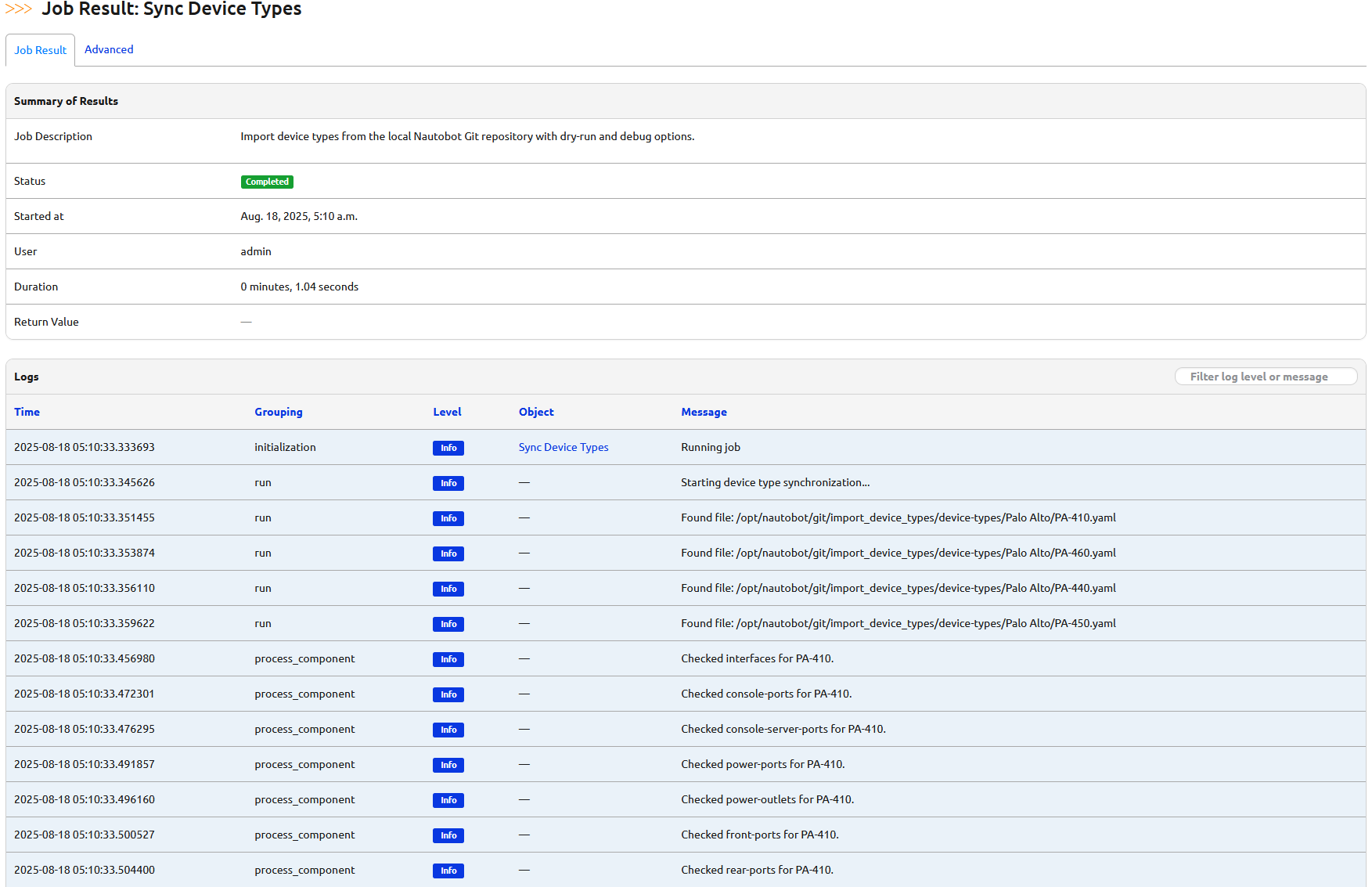
Running the Sync Device Types job with filter and manufacturer selection.
Tip: Please DO filter otherwise ALL devices will be added
4. Verify Imported Device Types
- Go to Devices → Device Types to see the imported device-types.
- You can now use these when creating new devices in Nautobot.
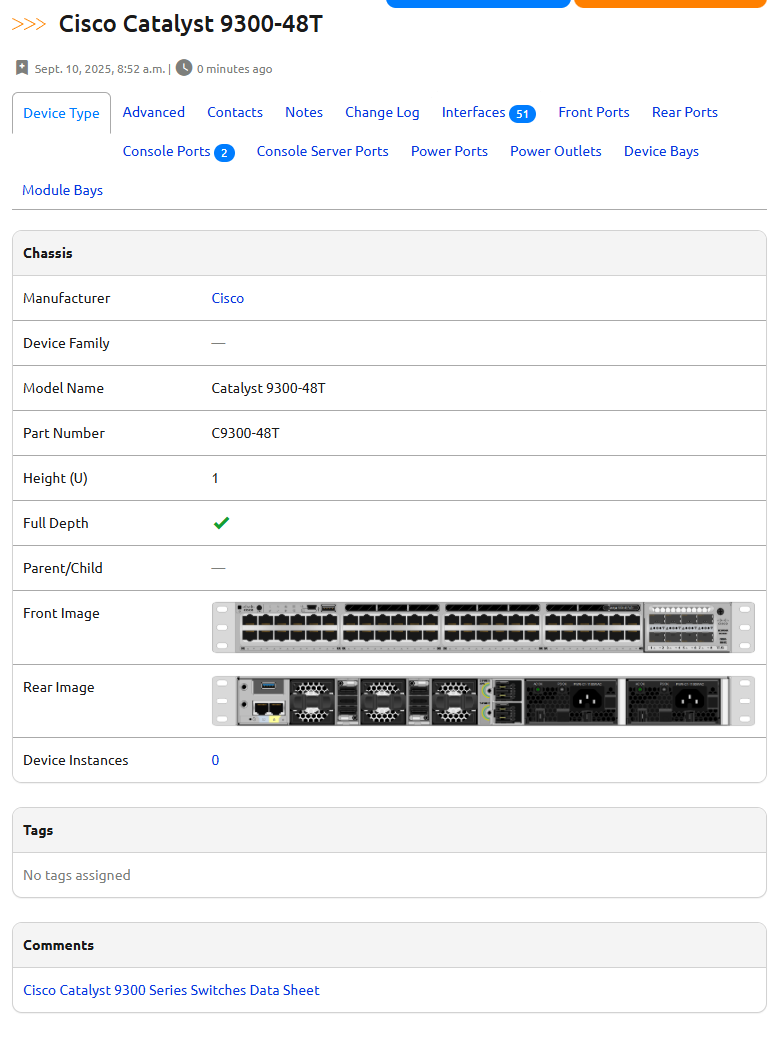 Imported device-types now available in Nautobot.
Imported device-types now available in Nautobot.
With this approach, you can keep your Nautobot device inventory accurate, consistent, and ready for automation!
How to Contribute a New Device Type
Did you notice a device type missing from the library? You can help improve the ecosystem!
-
Fork the Repository
Go to nautobot_devicetype_library on GitHub and click Fork. -
Add Your Device Type YAML
- Clone your fork locally.
- Add your device type YAML file in the correct manufacturer folder under
device-types/. -
Follow the device-type YAML format guidelines.
-
Commit and Push
- Commit your changes with a clear message, e.g.
Add device type: Cisco Catalyst 9500-24Y4C -
Push to your fork.
-
Open a Pull Request
- Go to your fork on GitHub.
- Click Compare & pull request.
- Describe your addition and submit the PR.
Your contribution will be reviewed and, once approved, merged into the main library for everyone to use!
Tip: If you’re unsure about the YAML format, check out existing device types or open an issue for help.